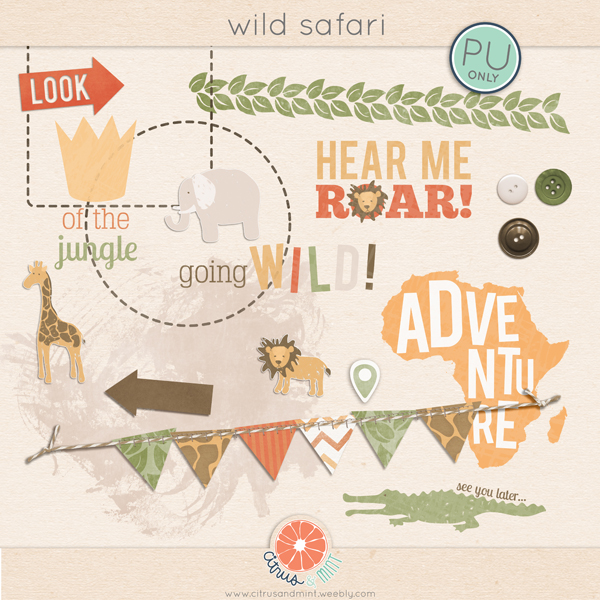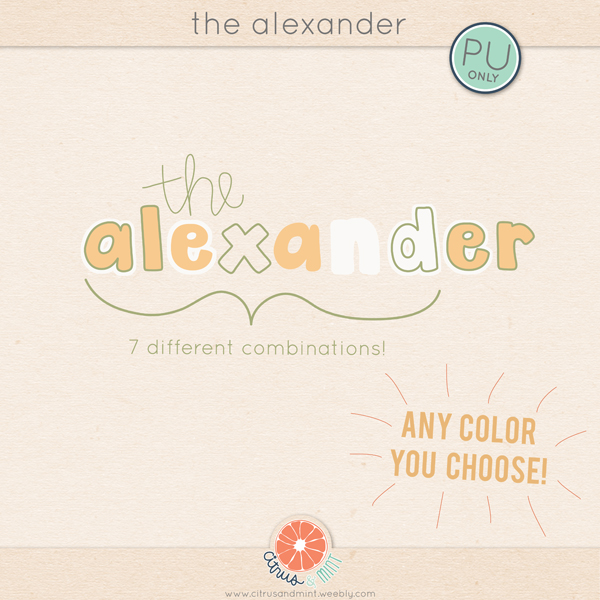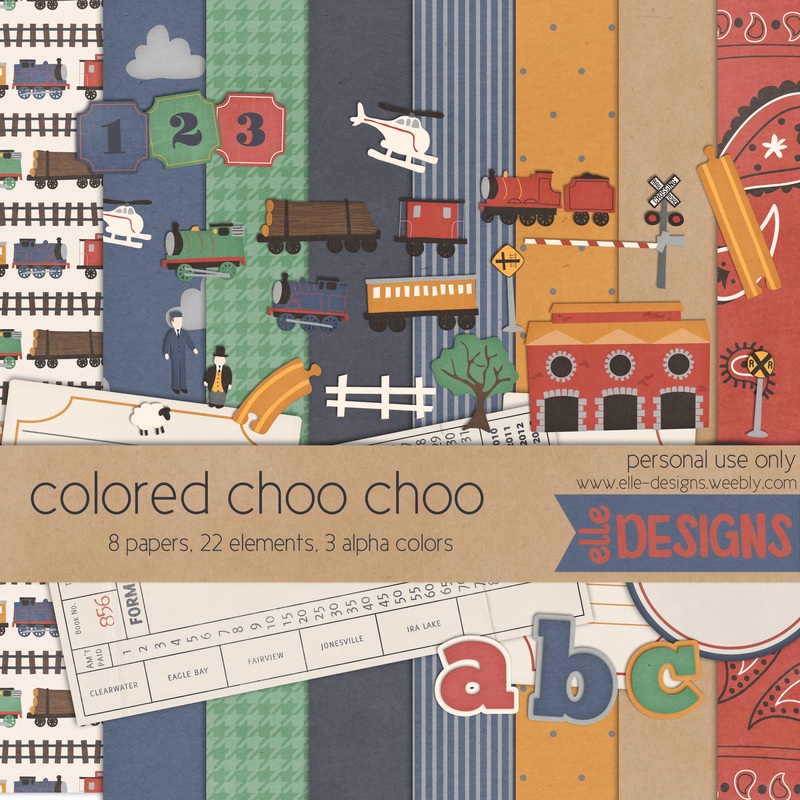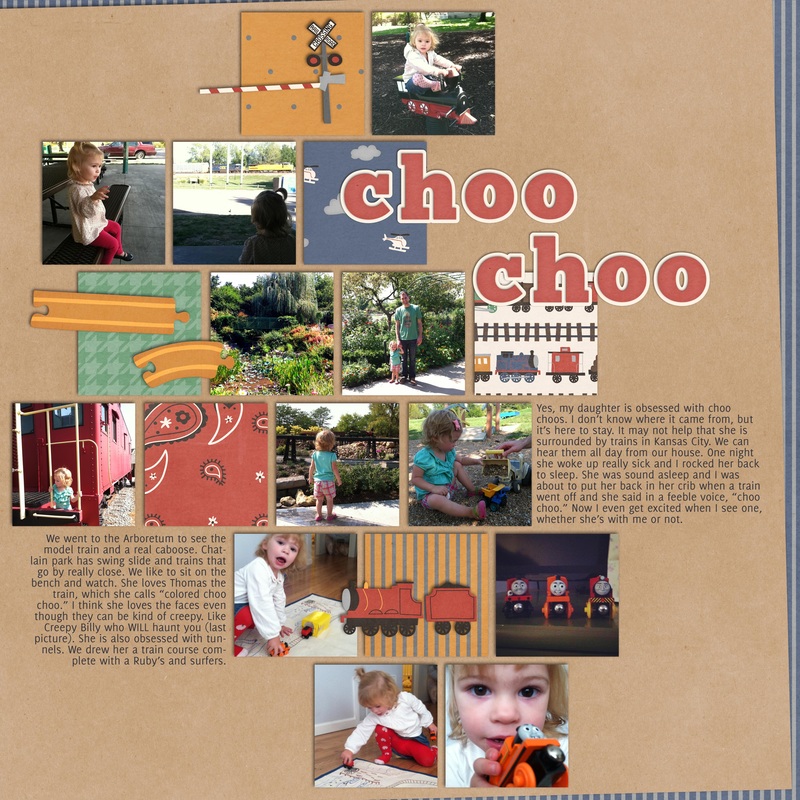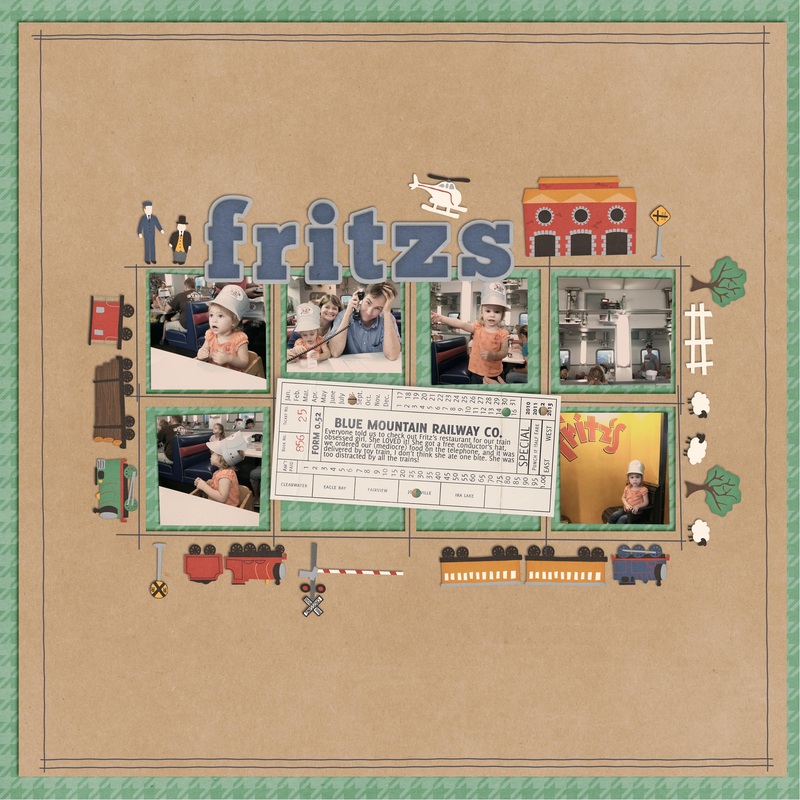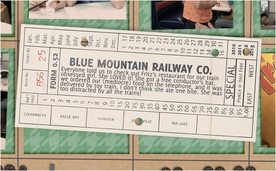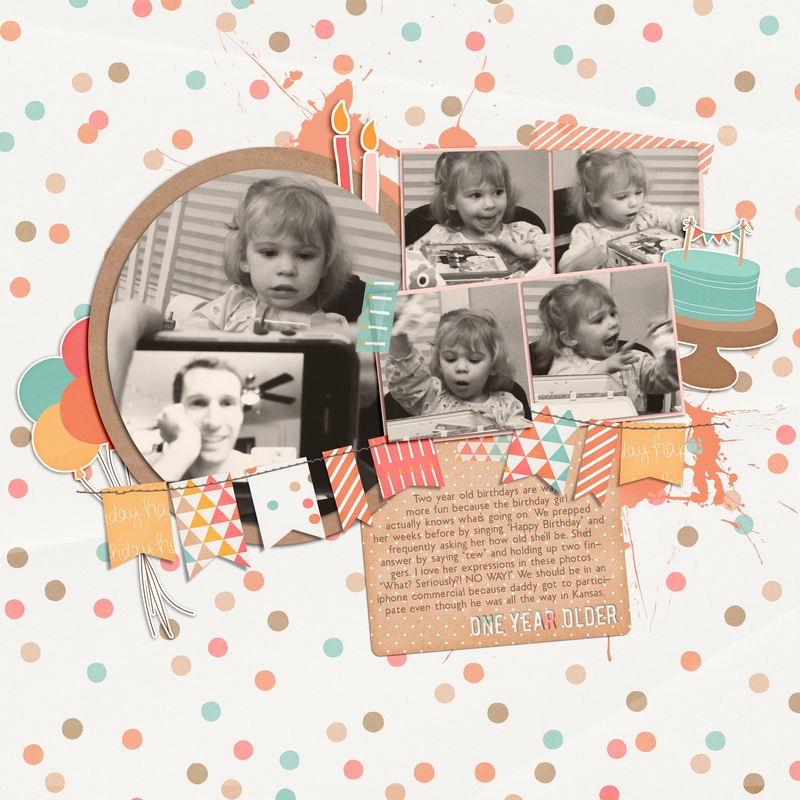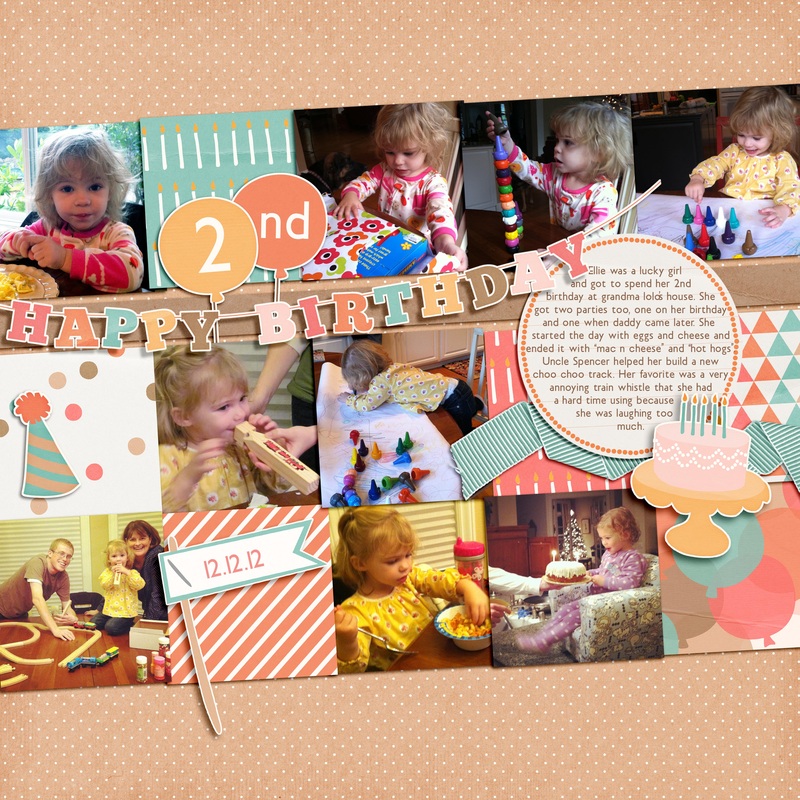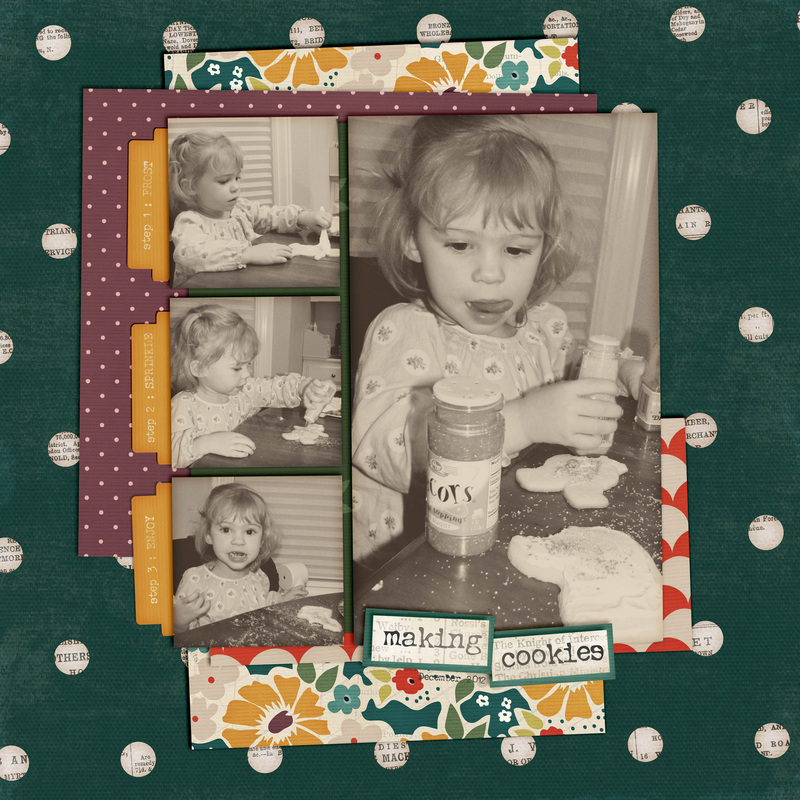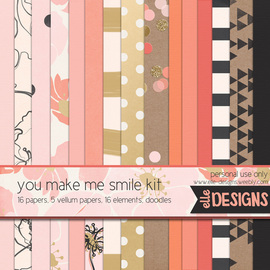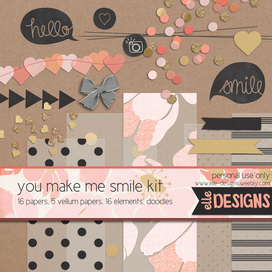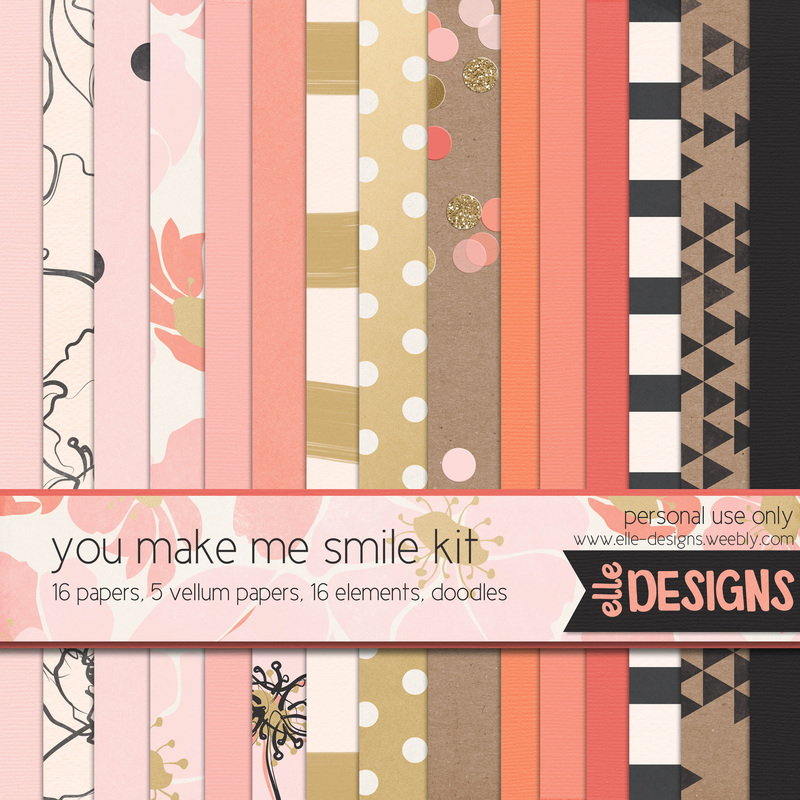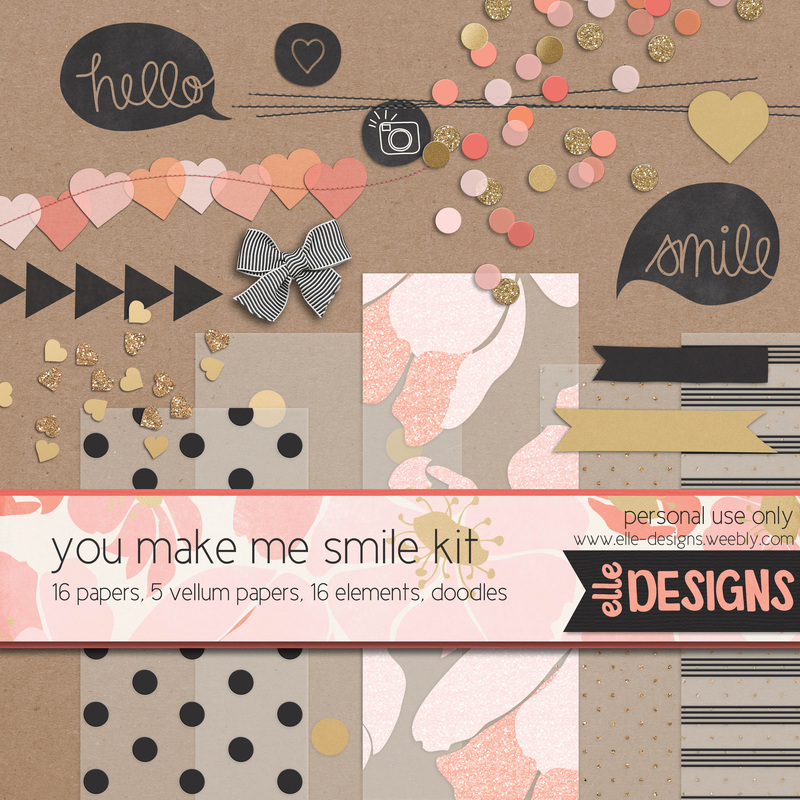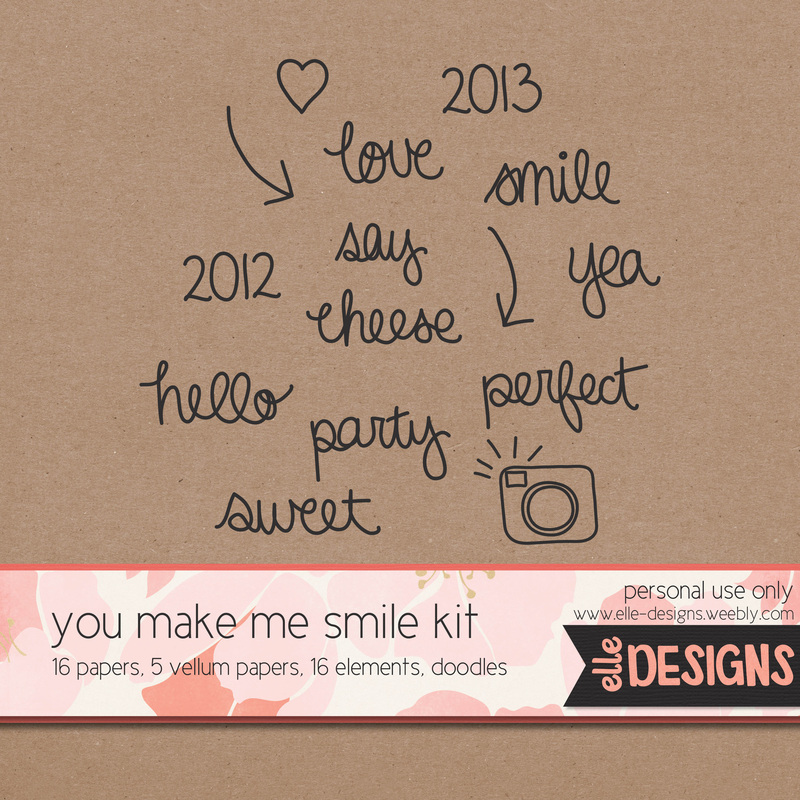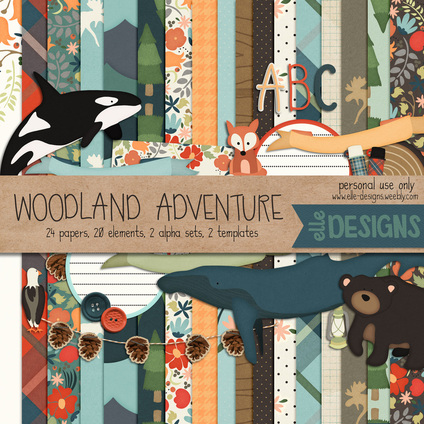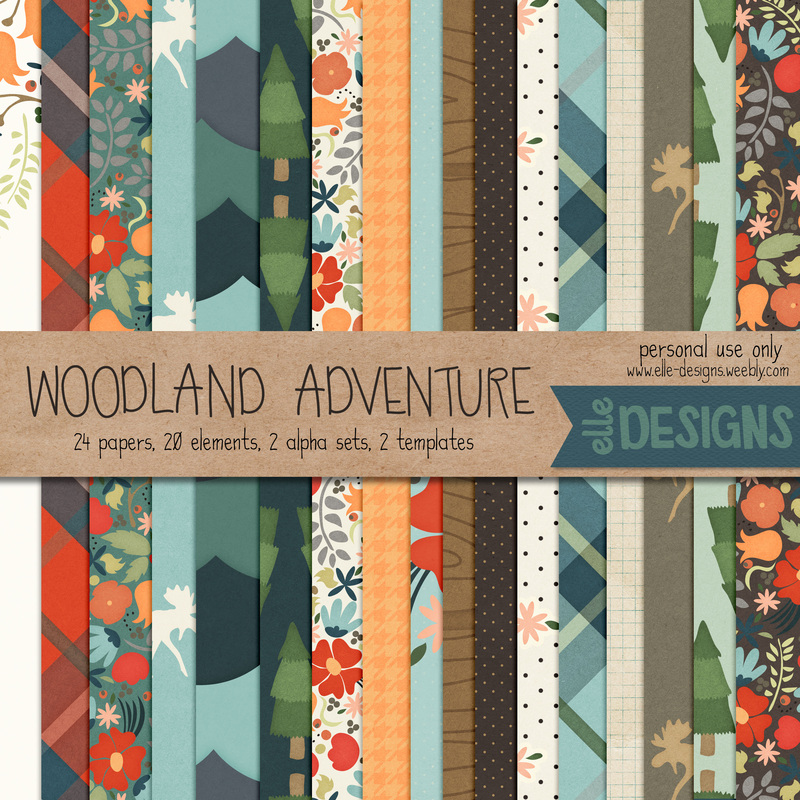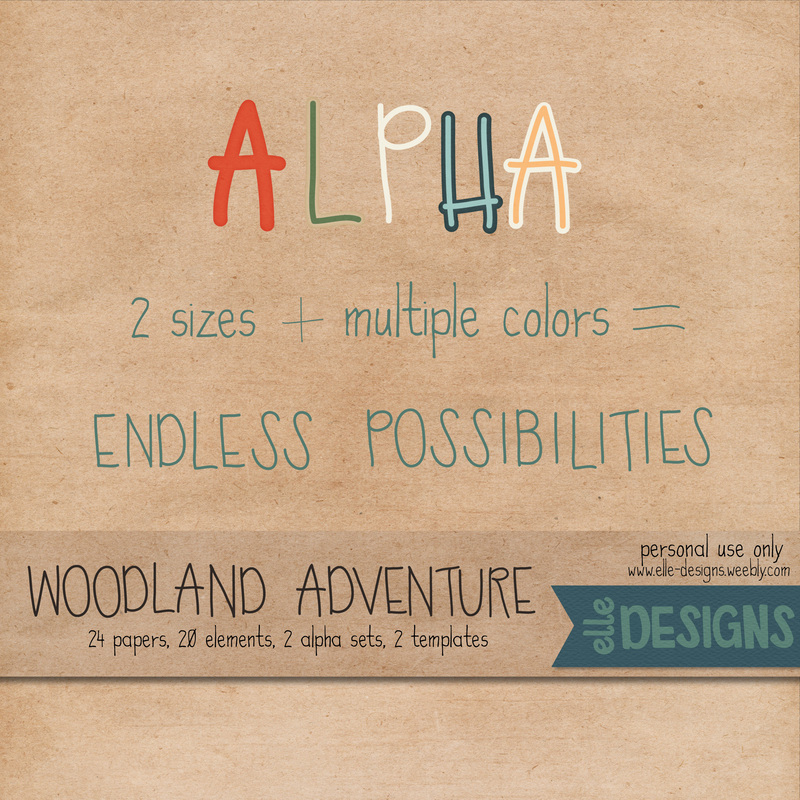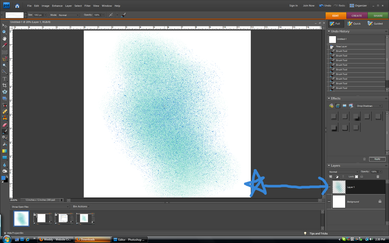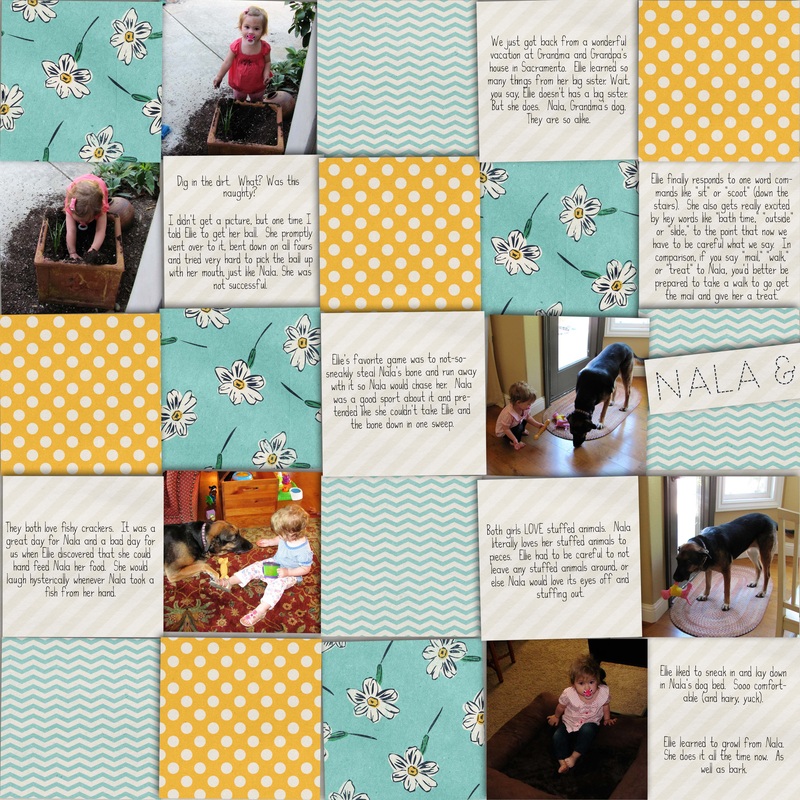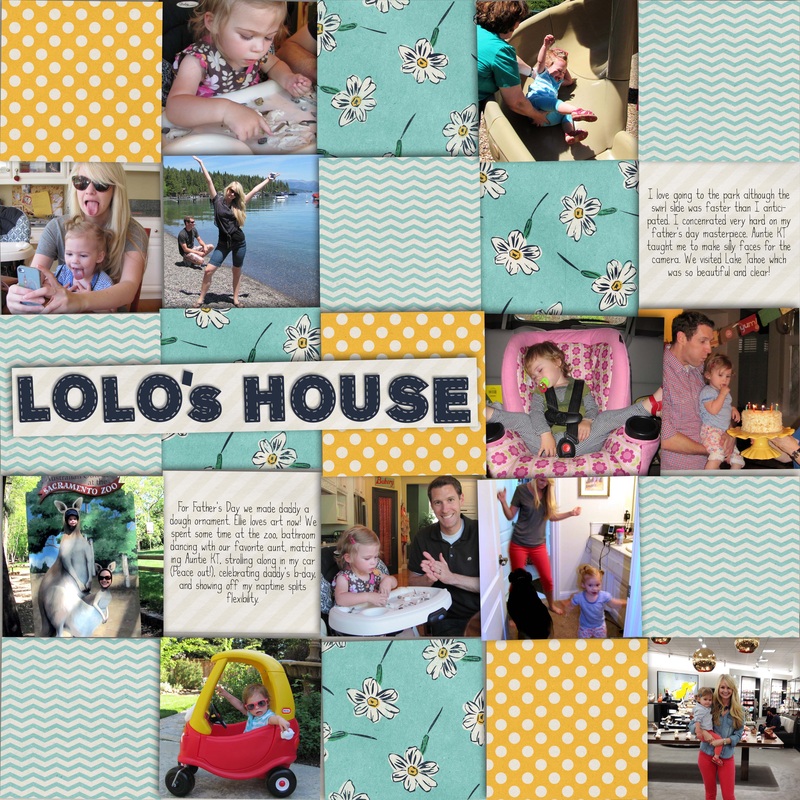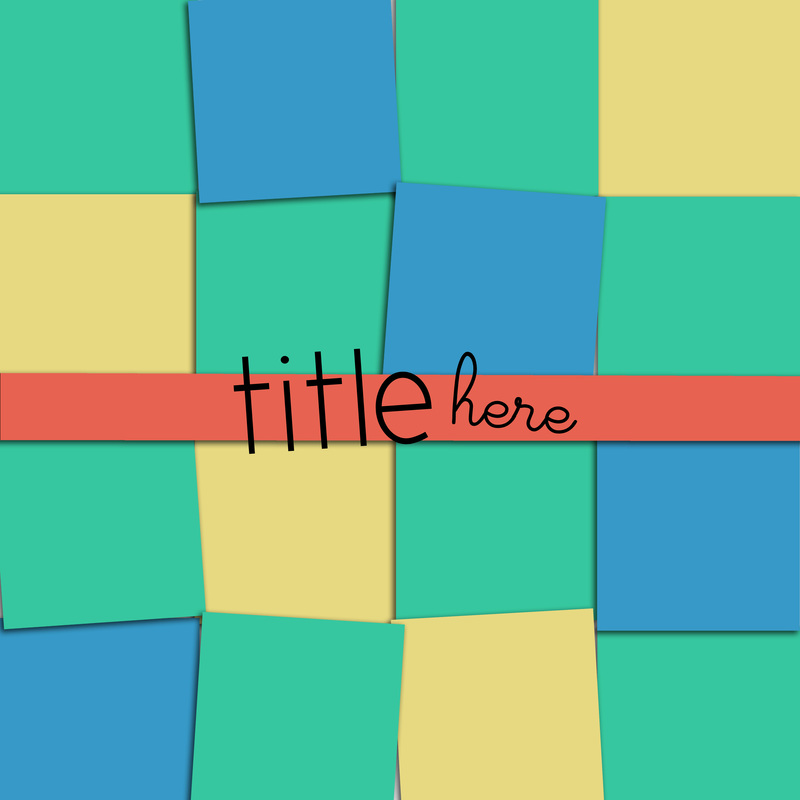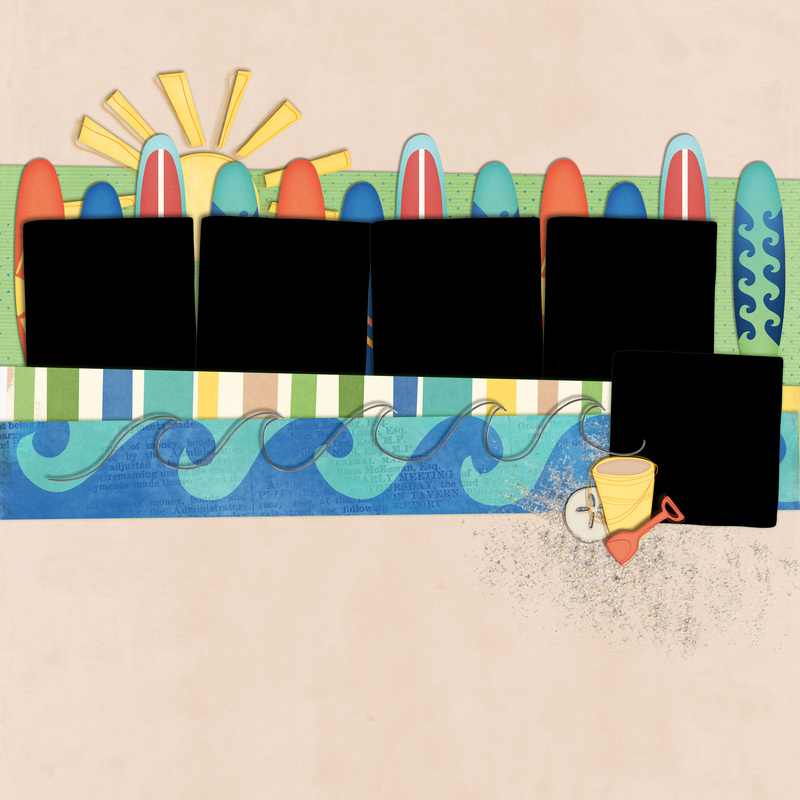Head on over, check it out, and let me know what you think! Oh and you may want to download the new FREE kit. :) All of the tutorials and freebies on this site were transferred over there, so there shouldn't be any need to visit this site anymore. Please update your RSS feed/re-subscribe to get updates from the new site and you can even visit the new Citrus and Mint facebook page for news and more freebies!
Yep, that's right! As crazy as it sounds, I've decided to plunge off the deep end and start all over. I started Elle Designs last year as a "just for fun" site to put up my design experiments without annoying people on my family blog. Now that I've decided that I really like designing and want to do more with it, the original site just didn't fit my vision. There are a billion design sites already out there with the name Elle Designs. It was becoming impossible to even create an email address for Elle Designs without it becoming [email protected]. Plus people were confused by Elle, thinking that was me, but I'm Rachel and Elle is my daughter. The site itself was too cluttered and unorganized. I wanted to start over and make something that was more "me" using the skills I learned in the CSS Pretty course I took (which I highly recommend--more on that later). Thus Citrus and Mint was born. I love how everything turned out and I hope you do too! Head on over, check it out, and let me know what you think! Oh and you may want to download the new FREE kit. :) All of the tutorials and freebies on this site were transferred over there, so there shouldn't be any need to visit this site anymore. Please update your RSS feed/re-subscribe to get updates from the new site and you can even visit the new Citrus and Mint facebook page for news and more freebies!
0 Comments
Finally, an all boy kit........designed especially for my daughter. Yep, that's right. My two year old daughter is OBSESSED with anything train. Thomas the Train is her best friend--actually, Billy is her favorite even if he happens to also be the creepiest with his crazy eyes and buck teeth (look him up if you don't believe me). She calls Thomas and Friends "colored choo choo" hence the name of the kit. I love how it turned out (makes me think twice about maybe trying to sell kits). I hope you enjoy! **A note about the elements: They are supposed to be small, like toys. Please do not enlarge these beyond the original size. They will not look good.** Download links: --Elle Designs is now Citrus and Mint so find the links at www.citrusandmint.weebly.com-- As always I love to hear from you! Comments, suggestions, questions, just leave a reply!
Wow, it's already been a year since I started this site! Originally I just wanted a place to put up occasional freebies and give advice on how to start digital scrapbooking, but my love for design has really taken off! My brain is exploding with ideas for kits (but sadly my free time and skill level cannot keep up). I'm planning on another great year!
This is the first kit that I deliberately tried to make gender neutral. I tried out 5 completely different color palettes until I finally decided that it's impossible to create a good looking kit without some kind of pink. So it ended up being a hybrid kit. There are boy papers and elements, and girl papers and elements. Or you can mix and match. It's still a tad on the cutesy side--I'll work on bringing out the tough boy designs in the future. Enjoy! Here's my part of the Pixel Scrapper February blog train (find full list HERE)! Be sure to check back soon because I'm celebrating the first birthday of Elle Designs this month. That means a new free kit for y'all! If you are new to Elle Designs, don't forget to register your email in the box in the side bar so that you can get updates when I post freebies. Also check out the My Freebies tab to see all of the other free kits and templates that I have available for download. Thanks for stopping by! Download HERE  I hope y'all had a wonderful Christmas holiday! We found out over the break that we will be welcoming a new baby BOY into our family in May! I'm very excited but also a little scared. I understand girls, boys on the other hand...then there is the whole issue of scrapbooking boy pages. Sheesh. It's hard to make a page or find a kit that isn't too girly. So you should expect plenty of boyish kits from me in the future. I promise. But for now I had to get out one last girly kit (I mean super girly--glitter, pinks, hearts, etc.). Enjoy!
**Be sure to sign up in the box on the sidebar for email updates--two more free kits coming soon!** Earlier this summer my in-laws took my husband and I on an Alaskan cruise for a graduation present. I know, awesome graduation gift. Anyways, how do you thank someone for a gift like that? I decided to scrap all of our pictures and print them into a book to give them. I wanted to try to use the same kit for the entire book for flow purposes. Also to prove that it could be done. I love how it turned out! It is the first time that I could say that I actually made/drew an entire scrapbook all on my own (except for the font-High Fiber, and one template from Shabby Princess). The cover was my favorite! I love drawing on my tablet in Illustrator! woodland adventure kit. This kit works for anything outside (all those summer camping trips or playing in the backyard) plus it will be perfect for fall photos. And it's another kit that is boy-friendly. Two in a row-hooray for me! I kind of skimped on the elements, sorry, but I ran out of ideas. If you have a suggestion of something you need, feel free to shoot me an email with your request! ([email protected]) .............................................................click on "Read More" below to get the download links and see example layouts
This post is a continuation of the article found HERE. To see real layouts using this trend, visit this article HERE. This post covers: cutting text out of splatter cutting shapes out of splatter cutting splatter out of shapes cutting splatter out of text cutting splatter out of shapes 1. paint splatter ...................................................................................click "Read more" below to continue reading
Yesterday I showed you some layouts with the new airbrushing trend (go here to see the article). Designers are actually selling paint splatter clusters. I think it's ridiculous to buy them because they are so easy to do yourself. Especially digitally. And I'll let you in on a secret: you can find thousands of FREE airbrush and paint splatter Photoshop brushes online. For today's tutorial, you will need to go to http://chriswahlartbrushes.blogspot.com/ and download his free brushes. There will be four parts to this tutorial (I will cover the bold ones in this post): cutting text out of splatter cutting shapes out of splatter cutting splatter out of text cutting splatter out of shapes cutting out text 1. load brushes ...................................................................................click "Read more" below to continue reading
I'm soooooo close to the end of another book. Our days in Memphis are over, so the book containing layouts from those years is almost done. Almost. I just had a couple of random photos to put together and I felt so uninspired. Then I remembered seeing lots of layouts like the one below. It uses tons of photos, but still has some style to it. Great for as "catch up" layouts. I turned a couple of my "catch up" layouts into templates for you to download below. My layouts aren't perfect, they aren't my favorite layouts, I may not even really like some of them, but bing batta boom, done. Sometimes done is better than nothing. (I also included the page I did with the California Dreamin' kit as a quickpage) |