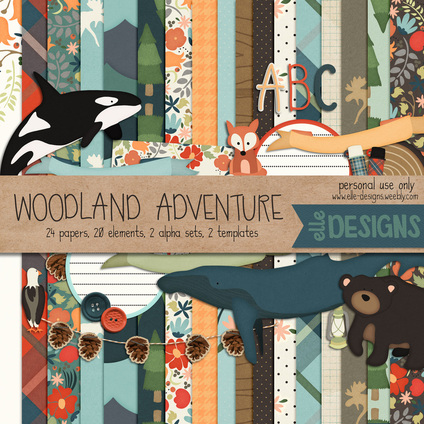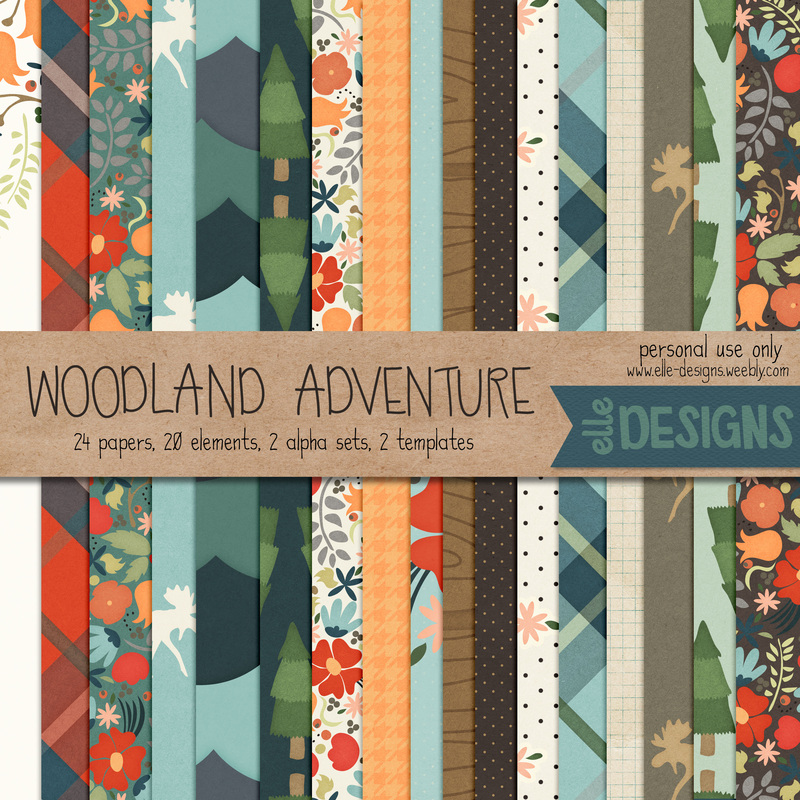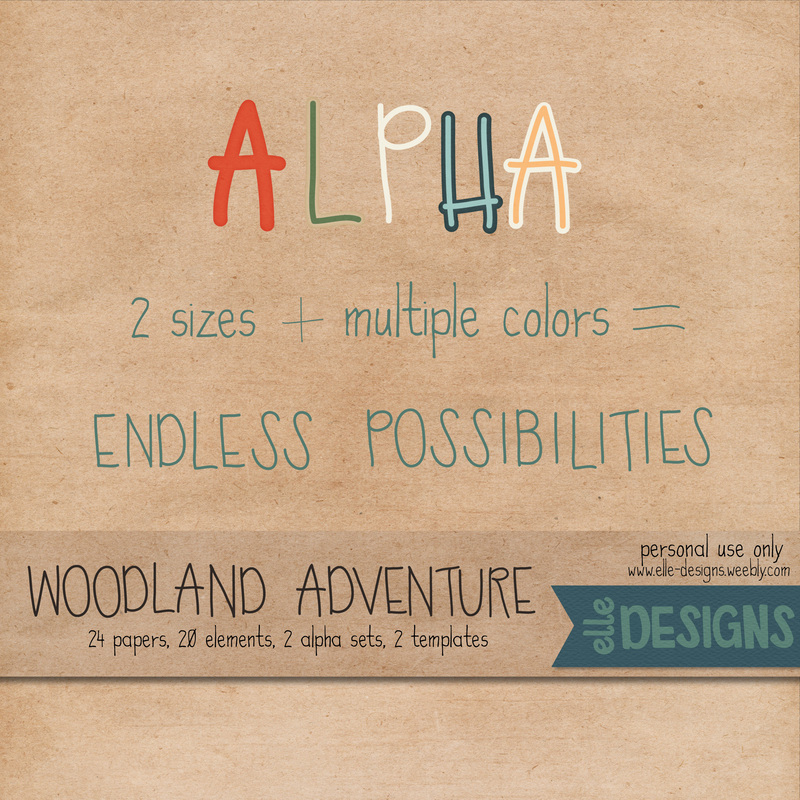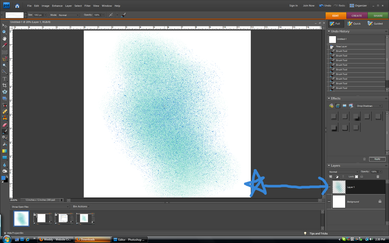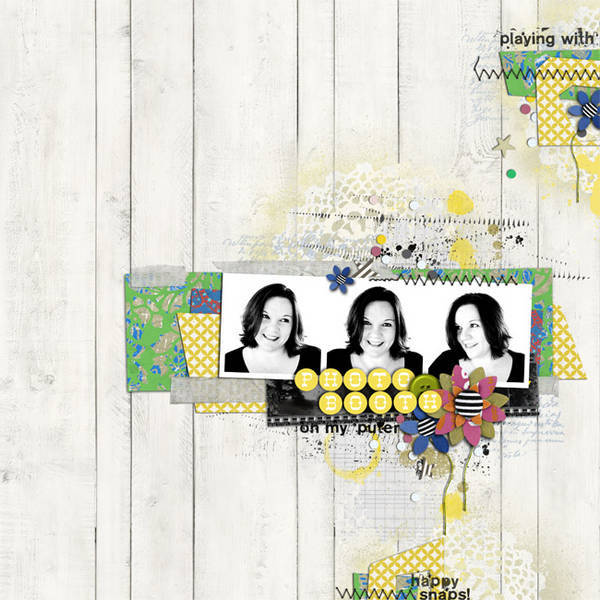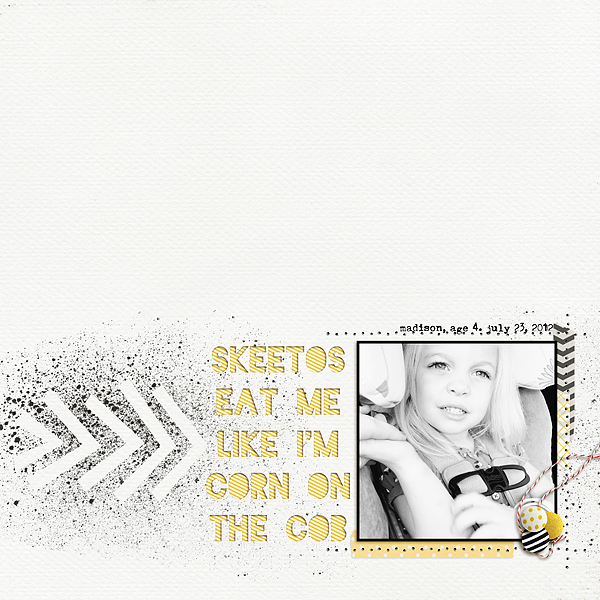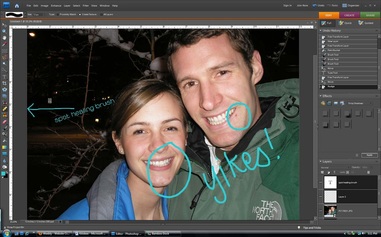Earlier this summer my in-laws took my husband and I on an Alaskan cruise for a graduation present. I know, awesome graduation gift. Anyways, how do you thank someone for a gift like that? I decided to scrap all of our pictures and print them into a book to give them. I wanted to try to use the same kit for the entire book for flow purposes. Also to prove that it could be done. I love how it turned out! It is the first time that I could say that I actually made/drew an entire scrapbook all on my own (except for the font-High Fiber, and one template from Shabby Princess). The cover was my favorite! I love drawing on my tablet in Illustrator! woodland adventure kit. This kit works for anything outside (all those summer camping trips or playing in the backyard) plus it will be perfect for fall photos. And it's another kit that is boy-friendly. Two in a row-hooray for me! I kind of skimped on the elements, sorry, but I ran out of ideas. If you have a suggestion of something you need, feel free to shoot me an email with your request! ([email protected]) .............................................................click on "Read More" below to get the download links and see example layouts
20 Comments
This post is a continuation of the article found HERE. To see real layouts using this trend, visit this article HERE. This post covers: cutting text out of splatter cutting shapes out of splatter cutting splatter out of shapes cutting splatter out of text cutting splatter out of shapes 1. paint splatter ...................................................................................click "Read more" below to continue reading
Yesterday I showed you some layouts with the new airbrushing trend (go here to see the article). Designers are actually selling paint splatter clusters. I think it's ridiculous to buy them because they are so easy to do yourself. Especially digitally. And I'll let you in on a secret: you can find thousands of FREE airbrush and paint splatter Photoshop brushes online. For today's tutorial, you will need to go to http://chriswahlartbrushes.blogspot.com/ and download his free brushes. There will be four parts to this tutorial (I will cover the bold ones in this post): cutting text out of splatter cutting shapes out of splatter cutting splatter out of text cutting splatter out of shapes cutting out text 1. load brushes ...................................................................................click "Read more" below to continue reading
You may have noticed that layouts are getting messy...in a good way. I don't mean ugly and hard to see layouts, but ones with tons of paint splatter and airbrushing. I like this trend because it gives digital layouts an extra dimension of realism. This week I'm going to focus on airbrushing. Airbrushing can look cheesy, so be careful when using it (i.e. I don't really like butterfly cutouts). As with most things, less is more. Below are some fun examples (click on the image to see the source). Tune in tomorrow to see tutorials on how to copy this trend!
A couple of months ago, my husband graduated with his doctorate. It was a day that we had worked towards for so long and I had so many plans in my head for the perfect photos to document it. Did any of those photos happen? Nope. In fact, I spent the entire time trying to figure out the best setting for taking inside, far away photos that I MISSED HIM GETTING HOODED AND WALKING ACROSS THE STAGE! I can't even explain how angry that made me. I only got one fuzzy photo of him when I freaked out and realized that his name was the one called. I was so focused on taking the perfect photo that I missed what I really wanted to see and experience. I've decided that from now on I'm ditching the perfect photo idea. I even got a smartphone and take most of my pictures on it. They are fuzzy and have bad lighting, but the important thing is the moment and not the picture. However, Photoshop can be a miracle saver when it comes to photo editing. After all, that's what it was created for. Your pictures will never look like professional photos, but that's ok. Today I will share my tips on editing photos in PSE. spot remover. This is your new best friend. Sometimes I feel guilty that generations that follow me won't see the 'real' me, but then I look at that pimple again and have no more guilt. ...................................................................................click "Read more" below to continue reading
|